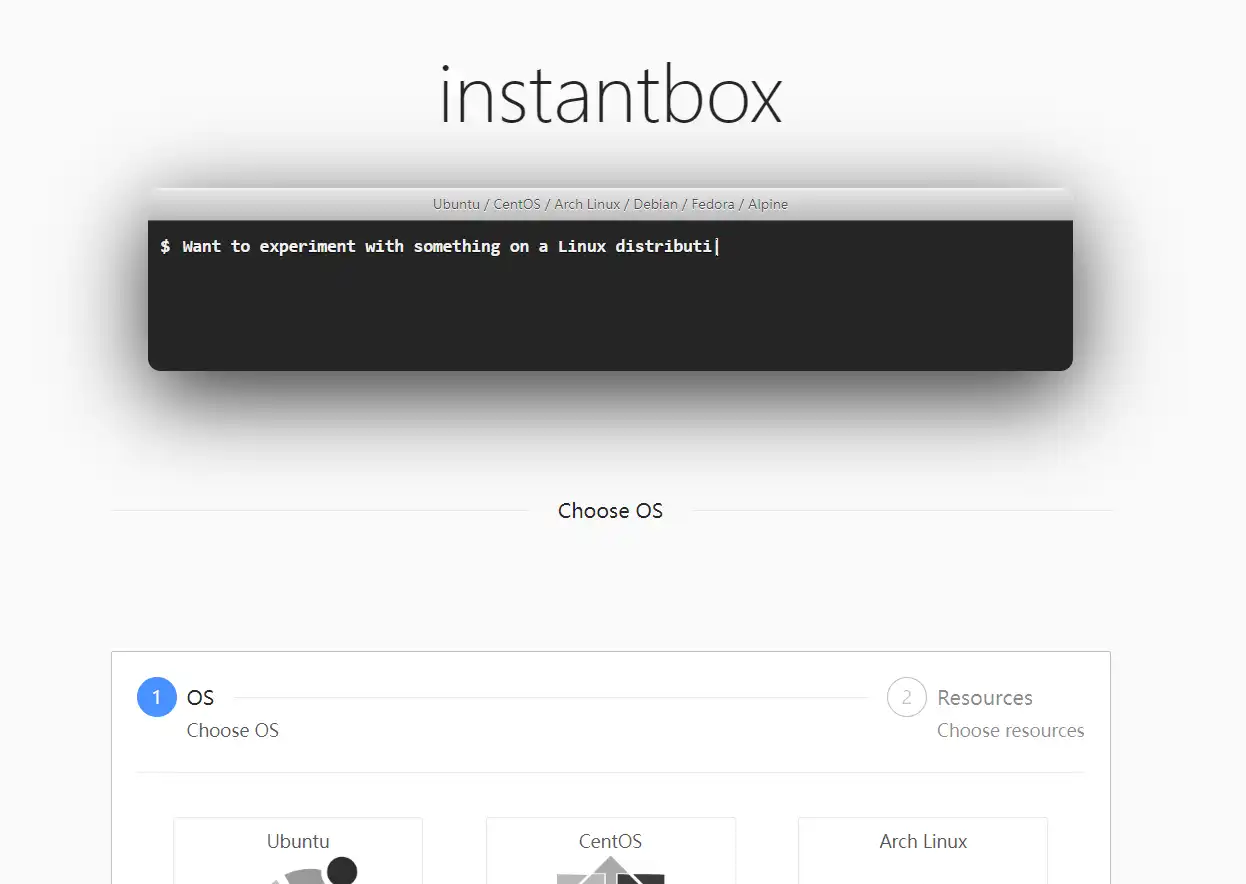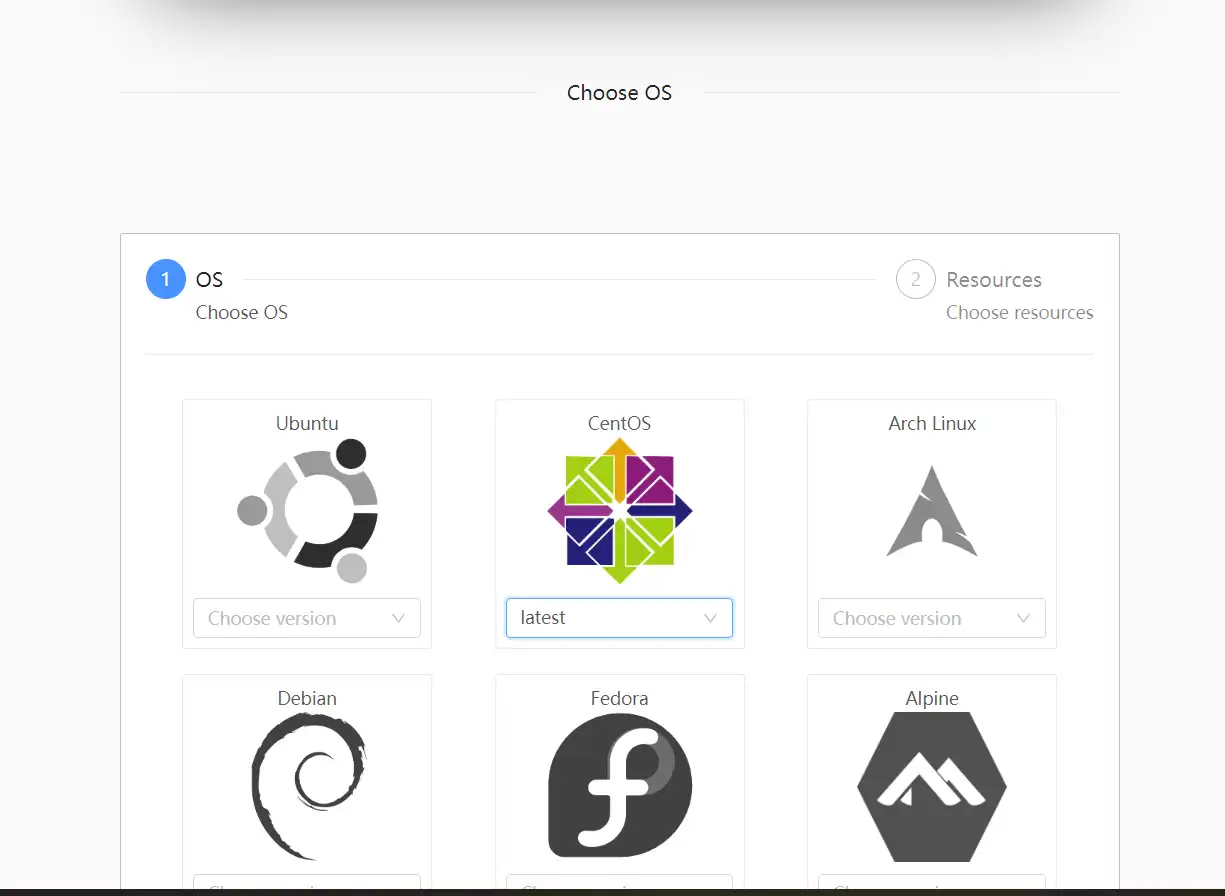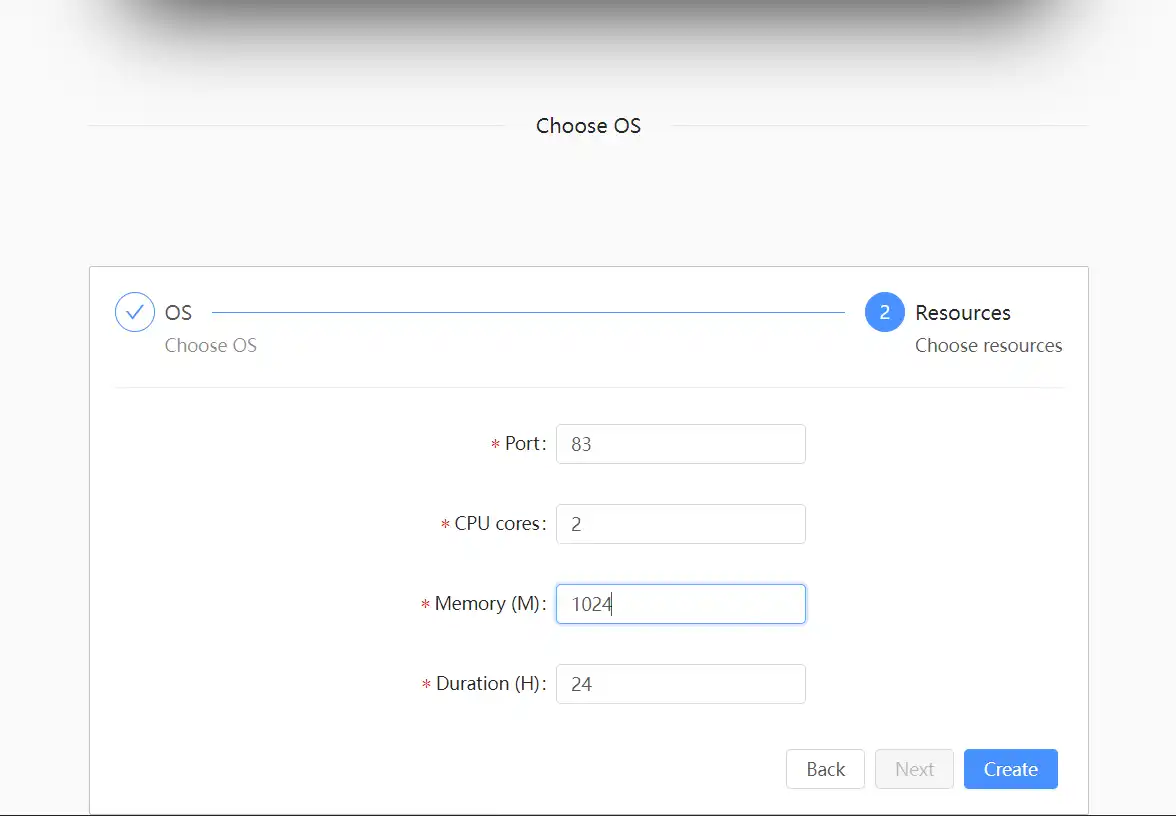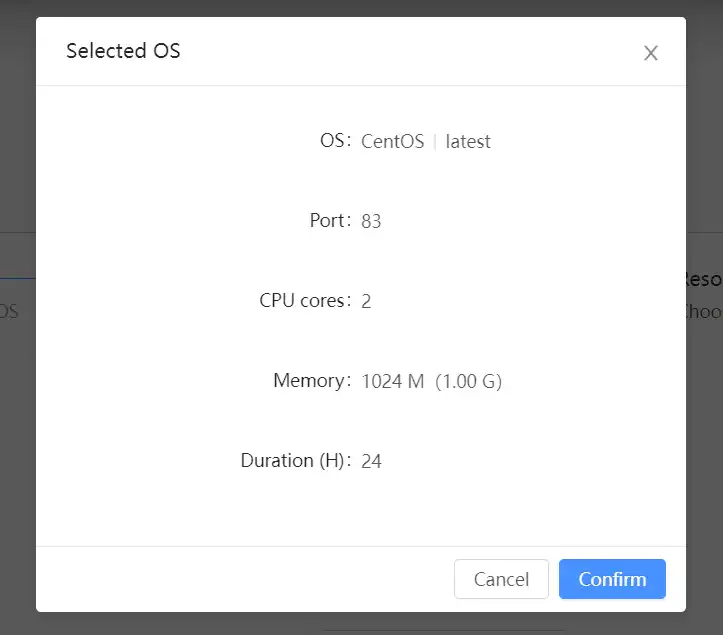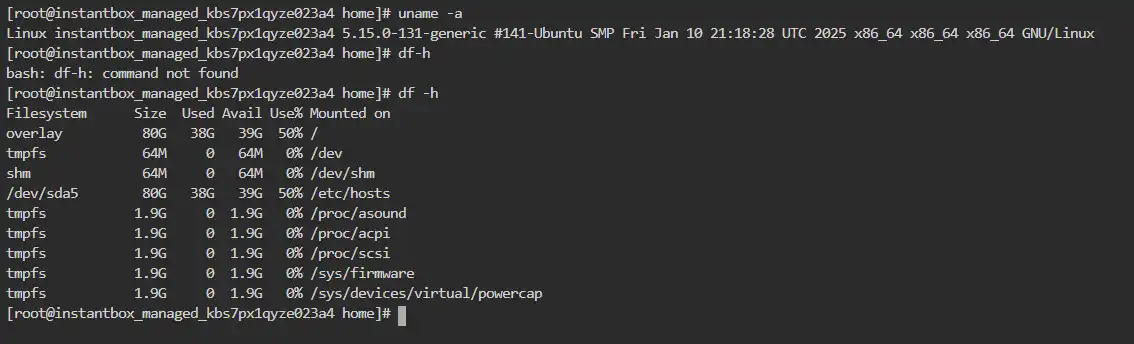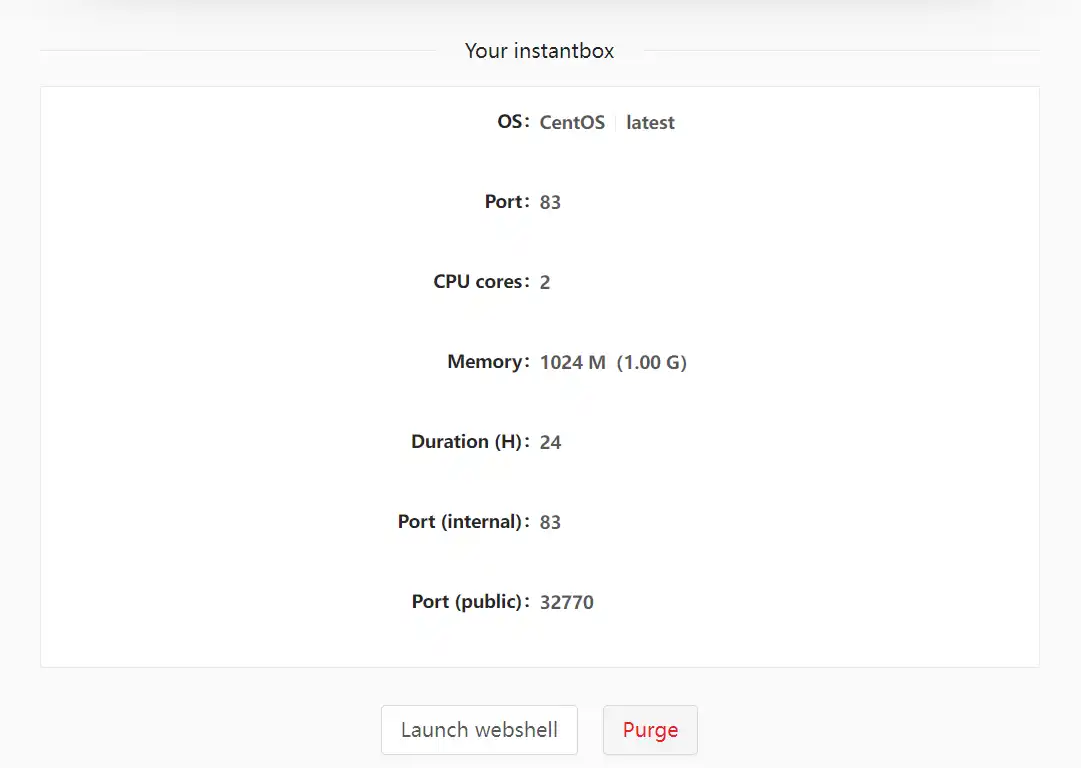instantbox 是一款非常实用的项目,它能够让你在几秒内启动一个主流的 Linux 系统,随起随用,支持 Ubuntu,CentOS, Arch Linux,Debian,Fedora 和 Alpine,通过 WebShell 访问,简单快捷,适合于演示、测试、体验等场合。也就是说可以通过浏览器页面来操作 Linux 系统。
项目地址:instantbox/instantbox
cli部署 bash <(curl -sSL https://raw.githubusercontent.com/instantbox/instantbox/master/init.sh)
1 2 3 4 5 6 7 8 9 10 Welcome to instantbox, please wait... docker is installed docker-compose is installed Enter your IP (optional): Choose a port (default: 8888 ): You're all set! Run ' docker-compose up -d' then go to http://localhost:8888 on your browser.
docker-compose.yml 1 2 3 4 5 6 7 8 9 10 11 12 13 14 15 16 17 18 19 20 21 22 23 24 25 26 27 28 29 30 31 32 33 34 35 version : '3' services : server : image : instantbox/instantbox:latest container_name : instantbox_server volumes : - /var/run/docker.sock:/var/run/docker.sock environment : - SERVERURL= networks : - instantbox_net frontend : image : instantbox/instantbox-frontend:latest container_name : instantbox_frontend links : - server ports : - 82:80 networks : - instantbox_net cron : image : instantbox/cron:latest container_name : instantbox_cron links : - frontend environment : - CRON_STRINGS=* * * * * wget -qO /dev/null http://frontend/api/v2/superinspire/prune networks : - instantbox_net networks : instantbox_net :
docker-compose up -d
不支持armv7。