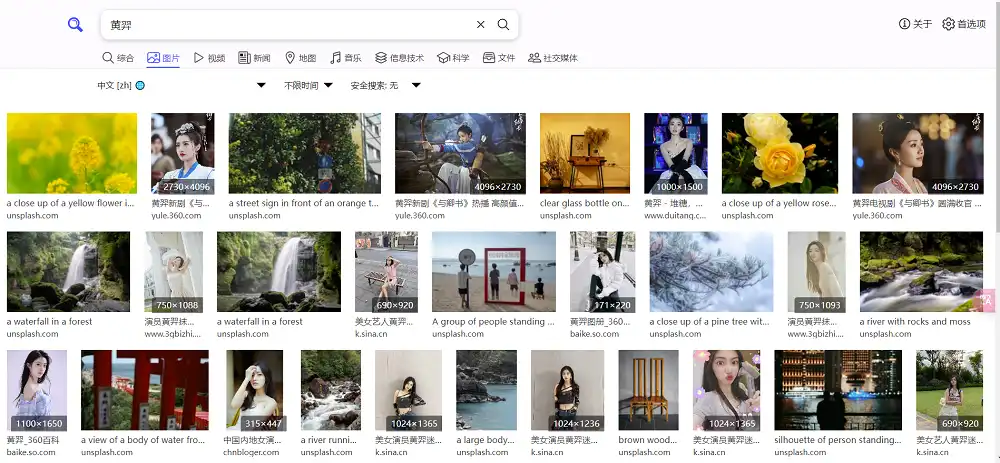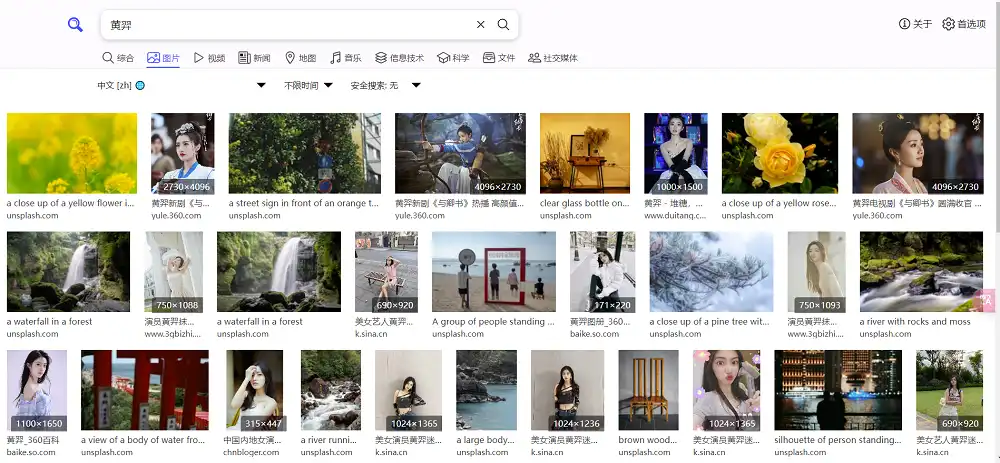searxng-docker,使用 Docker 创建SearXNG 实例。
部署
1
2
3
4
| git clone https://github.com/searxng/searxng-docker.git
cd searxng-docker
mv docker-compose.yaml docker-compose.yaml.bak
nano docker-compose.yaml
|
docker-compose.yaml
1
2
3
4
5
6
7
8
9
10
11
12
13
14
15
16
17
18
19
20
21
22
23
24
25
26
27
28
29
30
31
32
33
34
35
36
37
38
39
40
41
42
43
44
| version: '3.7'
services:
redis:
container_name: redis
image: "redis:alpine"
command: redis-server --save "" --appendonly "no"
networks:
- searxng
tmpfs:
- /var/lib/redis
cap_drop:
- ALL
cap_add:
- SETGID
- SETUID
- DAC_OVERRIDE
searxng:
container_name: searxng
image: searxng/searxng:latest
networks:
- searxng
ports:
- "8180:8080" # 这个冒号左边的端口可以更改,右边的不要改
volumes:
- ./searxng:/etc/searxng:rw
environment:
- SEARXNG_BASE_URL=https://${SEARXNG_HOSTNAME:-https://你的域名}/
cap_drop:
- ALL
cap_add:
- CHOWN
- SETGID
- SETUID
- DAC_OVERRIDE
logging:
driver: "json-file"
options:
max-size: "1m"
max-file: "1"
networks:
searxng:
ipam:
driver: default
|
sed -i "s|ultrasecretkey|$(openssl rand -hex 32)|g" searxng/settings.yml
docker compose up -d
从ip:8180访问