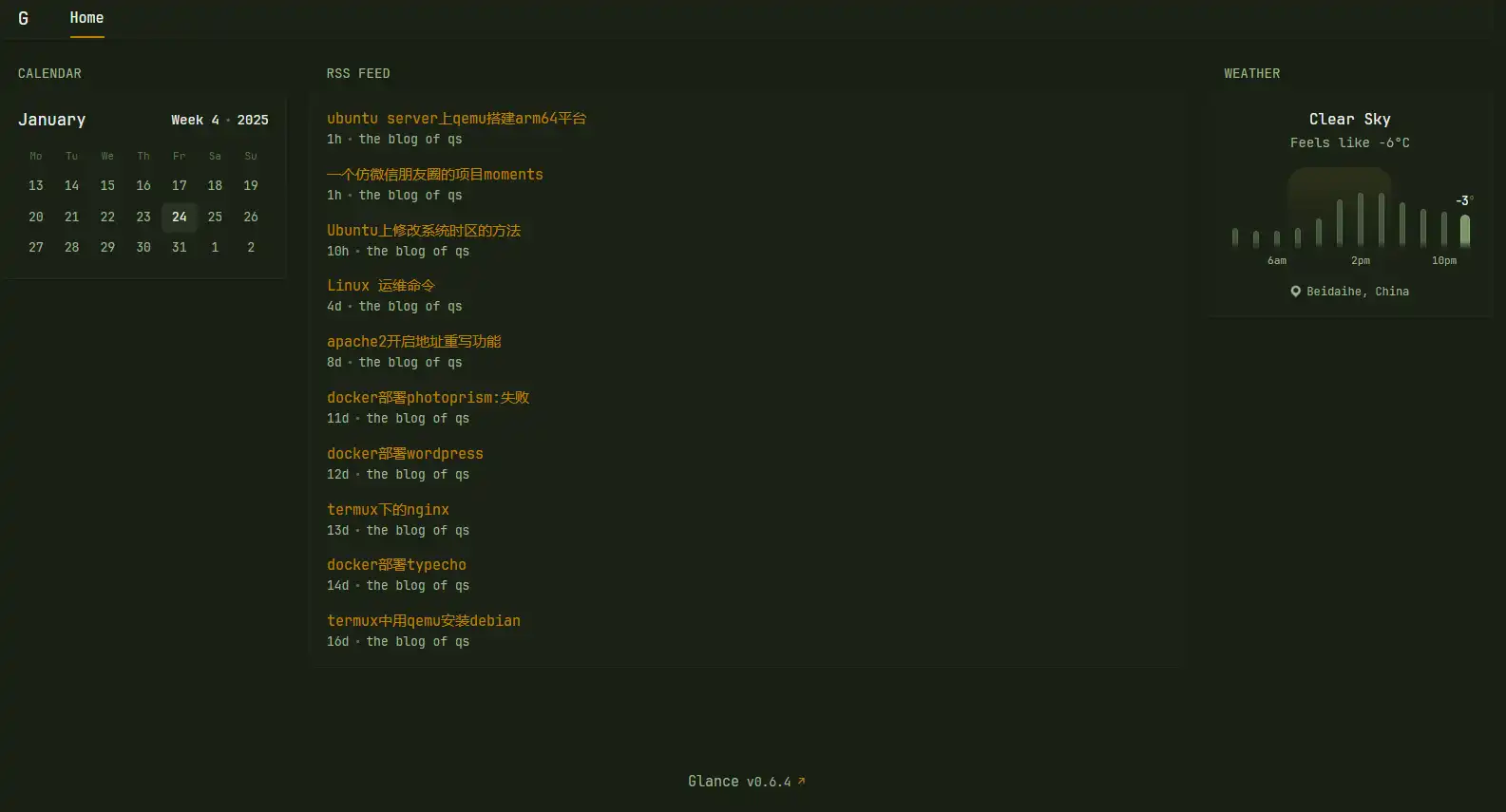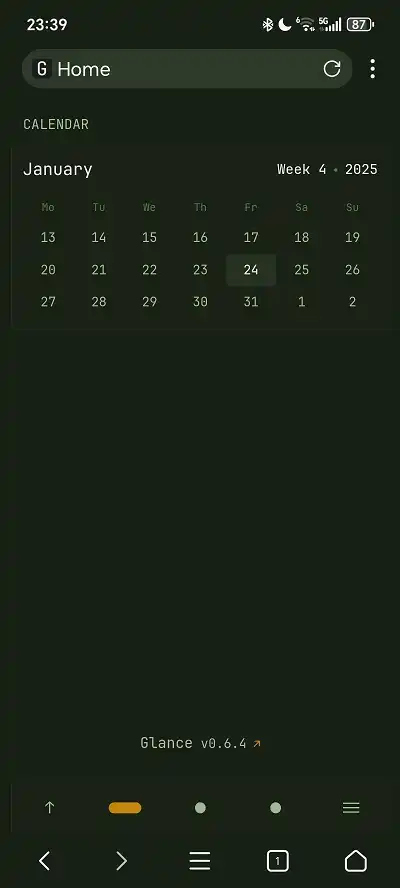glance是一个非常棒的自托管仪表板,可以显示实时 RSS 订阅、Reddit 子版块帖子、天气、书签、特定频道的最新 YouTube 视频、日历、股票信息、iframe、twitch 频道和热门游戏、GitHub 发布和网站监控等。本文记录了部署过程。
拉取镜像
docker pull glanceapp/glance
编辑docker-compose.yml
1
2
3
4
5
6
7
8
9
10
11
12
| services:
glance:
image: glanceapp/glance
container_name: glance
restart: unless-stopped
ports:
- 8888:8080 # 左边的8080可以自由修改成服务器上没有被占用的端口,右边的8080不要动。
volumes:
- /data/glance/glance.yml:/app/glance.yml
- /data/glance/assets:/app/assets
- /etc/TZ:/etc/timezone:ro
- /etc/localtime:/etc/localtime:ro
|
配置面板
glance.yml
1
2
3
4
5
6
7
8
9
10
11
12
13
14
15
16
17
18
19
20
21
22
23
24
25
| theme:
background-color: 100 20 10
primary-color: 40 90 40
contrast-multiplier: 1.1
pages:
- name: Home
columns:
- size: small
widgets:
- type: calendar
- size: full
widgets:
- type: rss
limit: 10
collapse-after: 10
cache: 3h
feeds:
- url: https:
title: the blog of qs
- size: small
widgets:
- type: weather
location: Beidaihe, China
|
天气设置:https://open-meteo.com/
启动容器
docker-compose up -d
配合删除容器命令
docker-compose down
可以很方便的调整面板主题和内容。
从ip:8888访问。
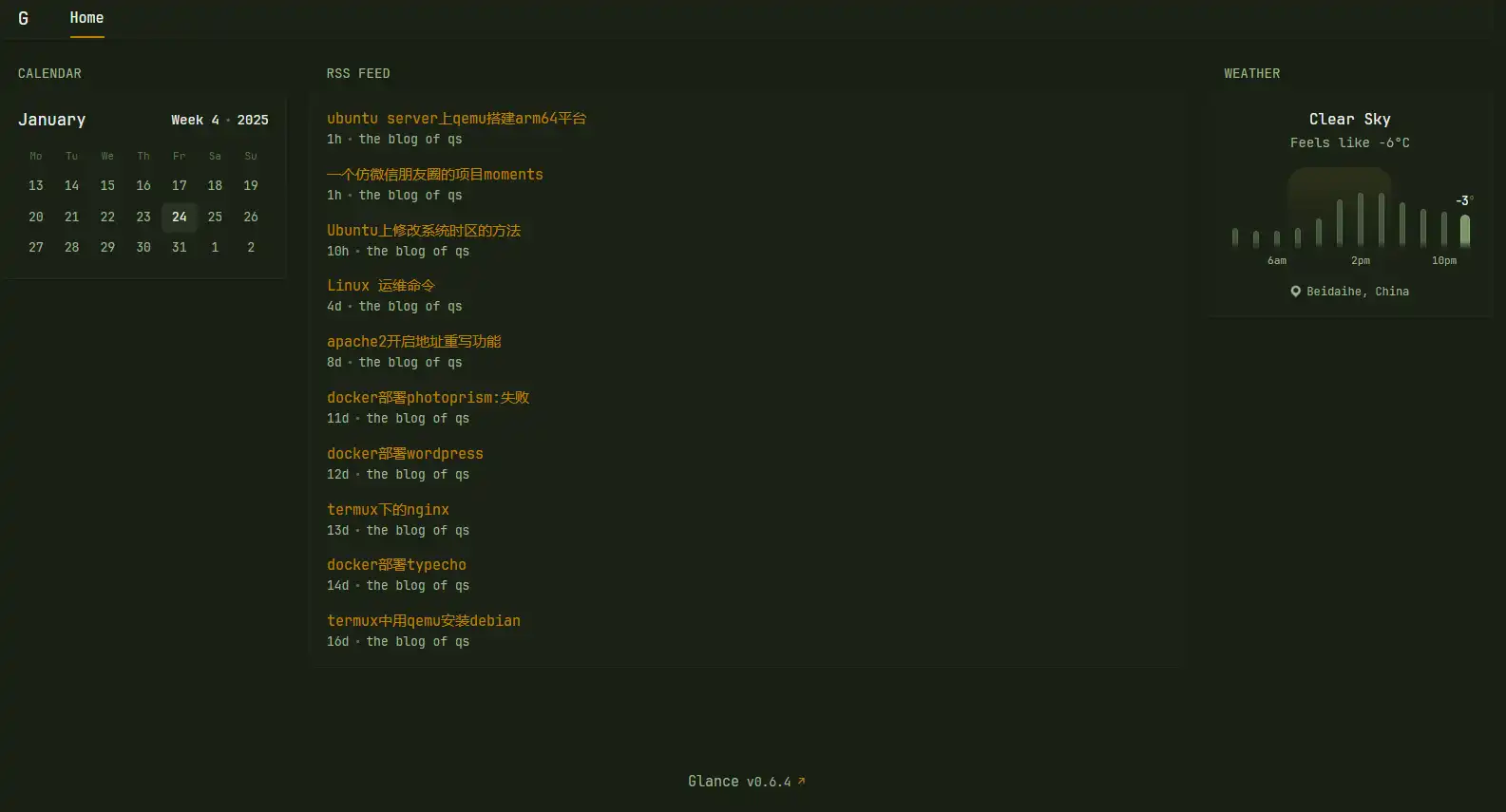
手机访问效果,分三页显示,从下面的点切换,不能左右滑动切换:
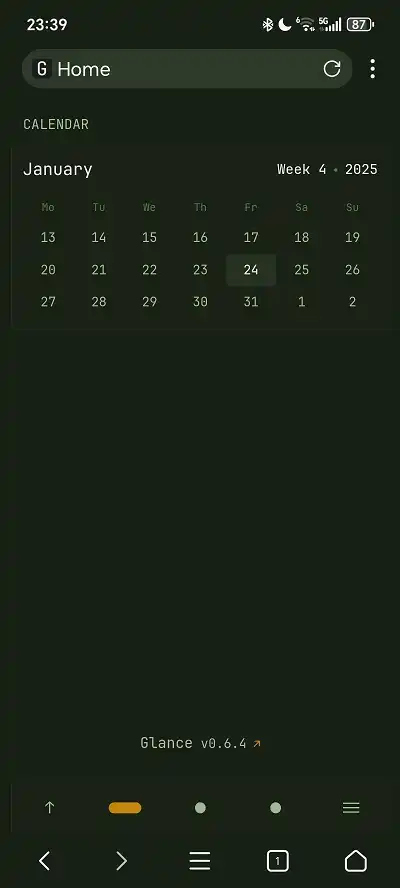


更多设置参见:
https://github.com/glanceapp/glance
也可以把这个仪表板当成网站首页,精心设置之后效果挺不错的。