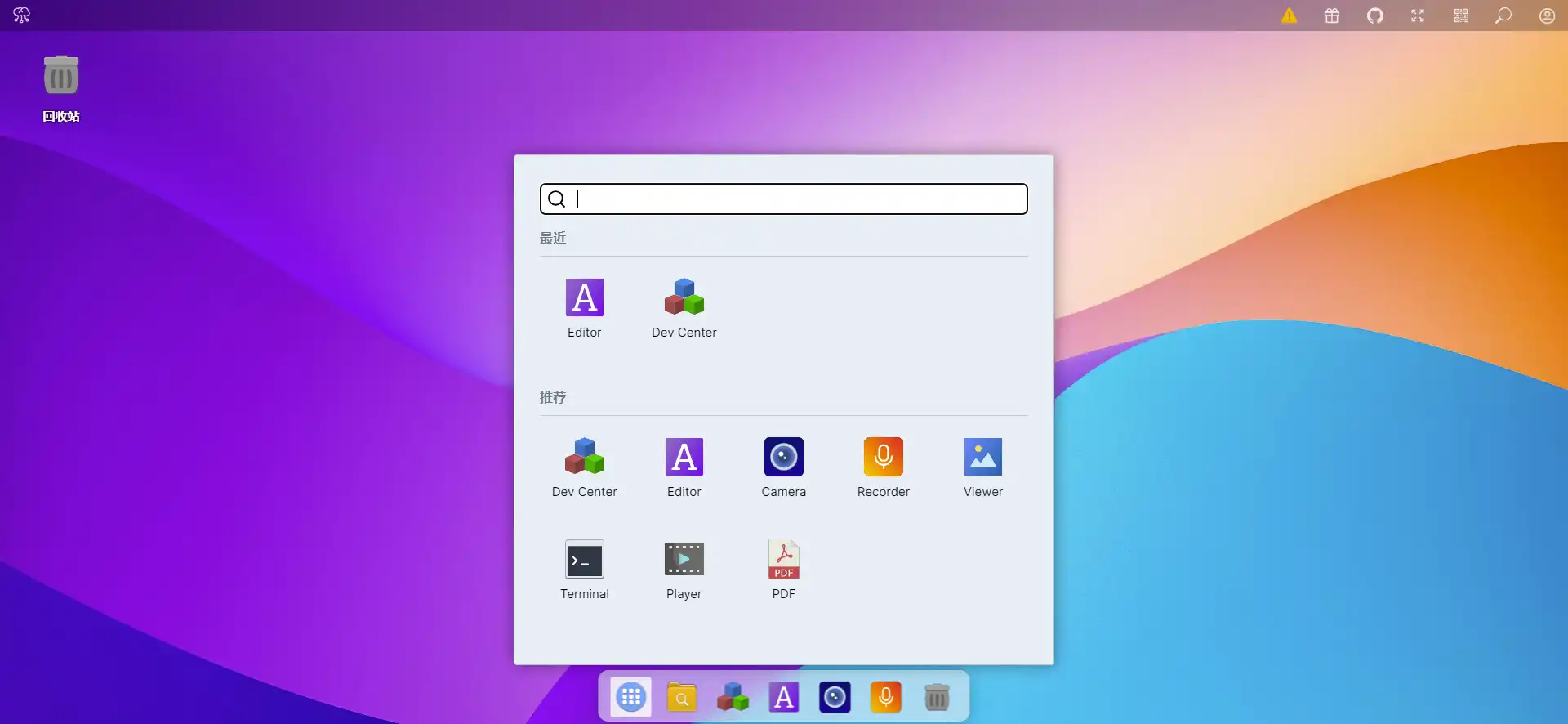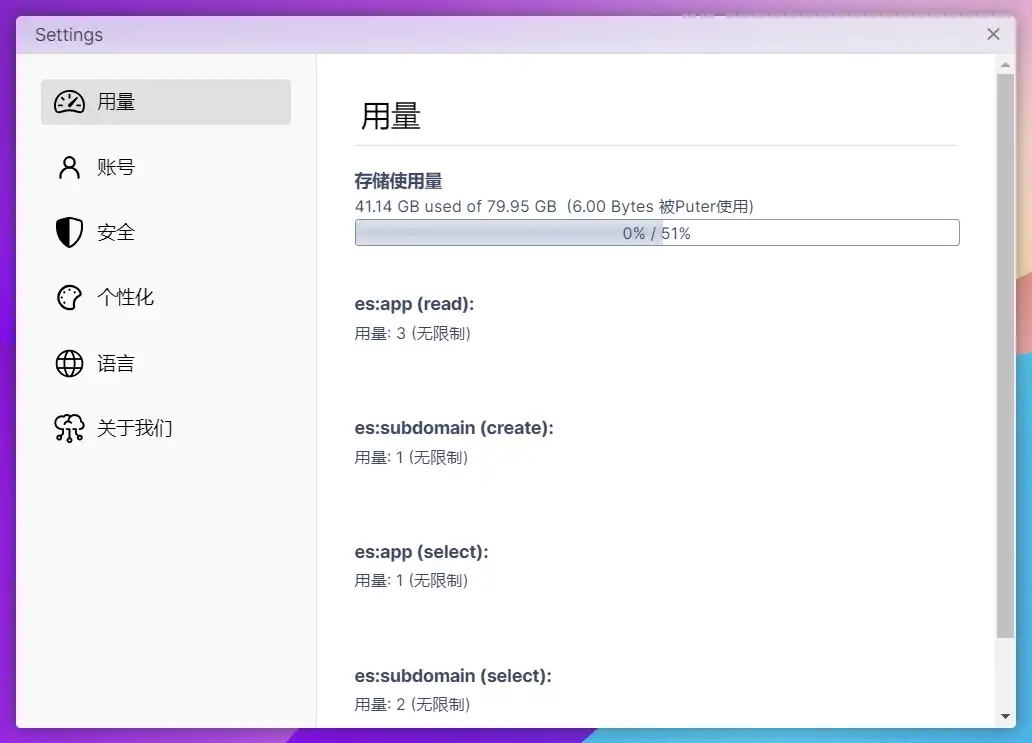Puter 是一站式云平台打造个人服务器和工作站。可以自托管。
docker-compose.yml
1
2
3
4
5
6
7
8
9
10
11
12
13
14
15
16
17
18
19
20
21
22
23
24
| version: "3.8"
services:
puter:
container_name: puter
image: ghcr.io/heyputer/puter:latest
pull_policy: always
restart: unless-stopped
ports:
- '4100:4100'
environment:
PUID: 1000
PGID: 1000
volumes:
- /data/puter/config:/etc/puter
- /data/puter/data:/var/puter
healthcheck:
test: wget --no-verbose --tries=1 --spider http://puter.localhost:4100/test || exit 1
interval: 30s
timeout: 3s
retries: 3
start_period: 30s
|
建立相应目录并给予权限。
1
2
3
4
5
| mkdir /data/puter/config -p
mkdir /data/puter/data -p
cd /data
chown -R 1000:1000 puter
docker-compose up -d
|
从ip:4100访问。会提示”Invalid Host header.”。
解决方法
打开/data/puter/config/config.json
增加一行
"experimental_no_subdomain": true,
修改:
"http_port": "4100",
"domain": "192.168.0.5",
现在可以用192.168.0.5:4100来访问了。

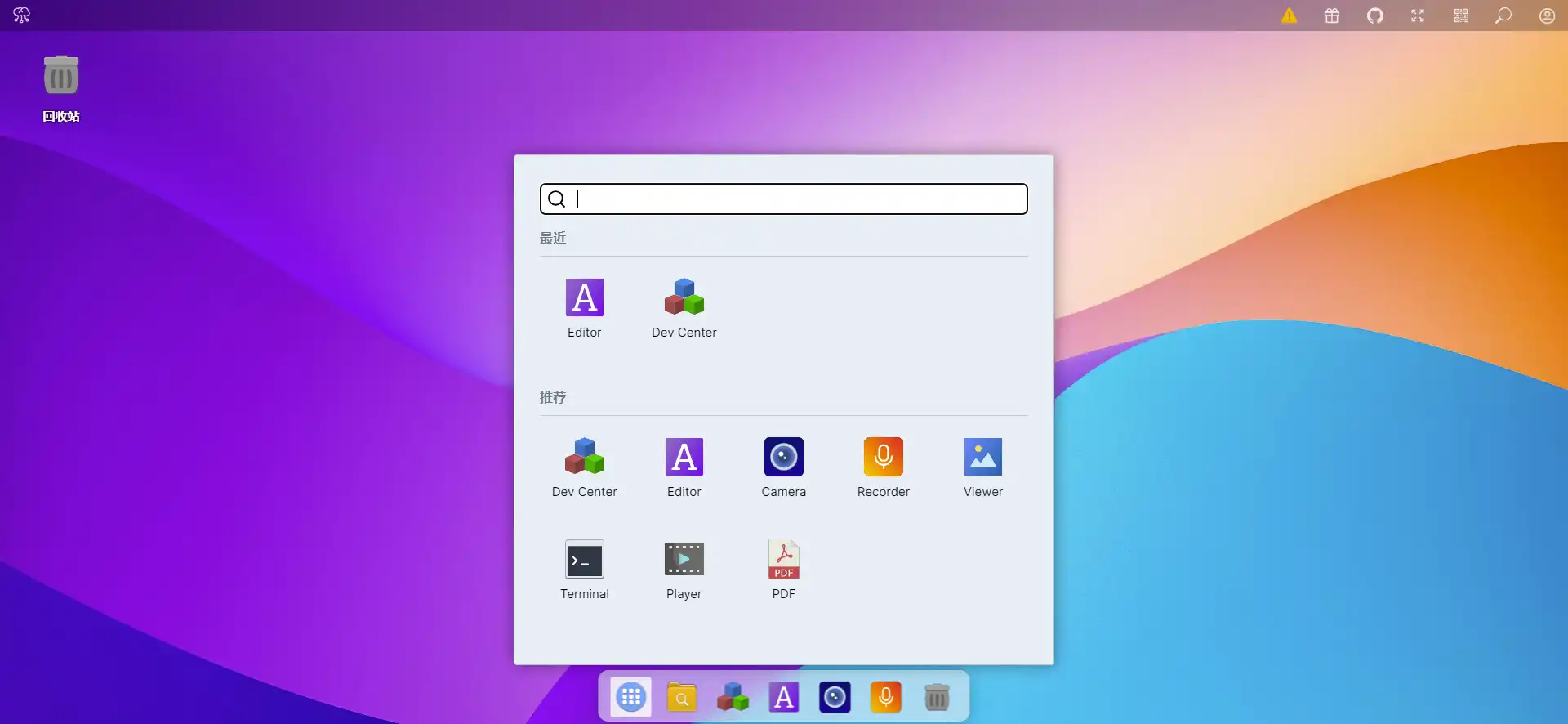
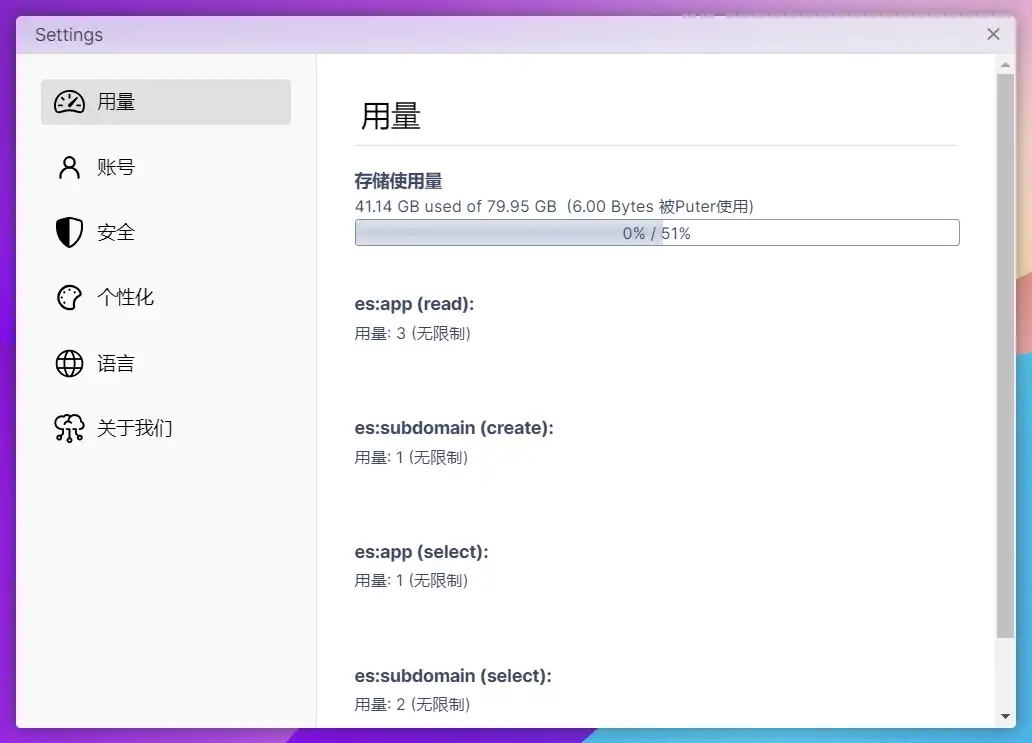
其实只是个UI。